your computer is very slow and you are waiting & waiting.... you want to speed up your computer?I can suggest small tricks for it.It will increase your memory space also.
1.Double click on the My Computer
2.Go to C drive
3.Double click on the "Documents and settings" Folder
4.Then click Tools on menubar.It will be display as drop down menu.In the drop down menu you can select "Folder options.."
see the example below

5.In the folder option menu, click view tab
6.click "show hidden file & folder..".After it apply then click 'ok' .you can view all hidden files & folders

7.please check the address bar if you are still in the "C:\Documents and Settings".if you have not done so go to it.Now you can view your all accounts.Select a account(folder) & double click
8.go to Local setting.now you can see four folders.
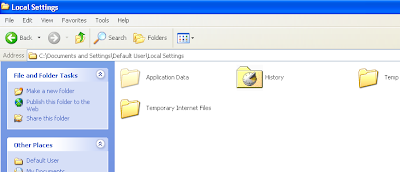 **note - you will lose your remembered passwords.
**note - you will lose your remembered passwords.
Then go to "temp" folder & delete all the files.And also go to the "Temporary Internet Files" Folder & delete all the files.(please note that if you can't delete all files at once,you can delete it separately.)
After you done the above don't forget to do this also.go to folder options and click "do not show hidden files & folders"

hope this information is useful to you.
thanks
 5.In the folder option menu, click view tab
6.click "show hidden file & folder..".After it apply then click 'ok' .you can view all hidden files & folders
5.In the folder option menu, click view tab
6.click "show hidden file & folder..".After it apply then click 'ok' .you can view all hidden files & folders
 7.please check the address bar if you are still in the "C:\Documents and Settings".if you have not done so go to it.Now you can view your all accounts.Select a account(folder) & double click
8.go to Local setting.now you can see four folders.
7.please check the address bar if you are still in the "C:\Documents and Settings".if you have not done so go to it.Now you can view your all accounts.Select a account(folder) & double click
8.go to Local setting.now you can see four folders.
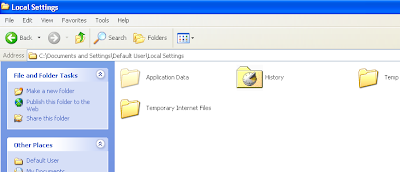 **note - you will lose your remembered passwords.
Then go to "temp" folder & delete all the files.And also go to the "Temporary Internet Files" Folder & delete all the files.(please note that if you can't delete all files at once,you can delete it separately.)
After you done the above don't forget to do this also.go to folder options and click "do not show hidden files & folders"
**note - you will lose your remembered passwords.
Then go to "temp" folder & delete all the files.And also go to the "Temporary Internet Files" Folder & delete all the files.(please note that if you can't delete all files at once,you can delete it separately.)
After you done the above don't forget to do this also.go to folder options and click "do not show hidden files & folders"
 hope this information is useful to you.
thanks
hope this information is useful to you.
thanks






0 comments:
Post a Comment